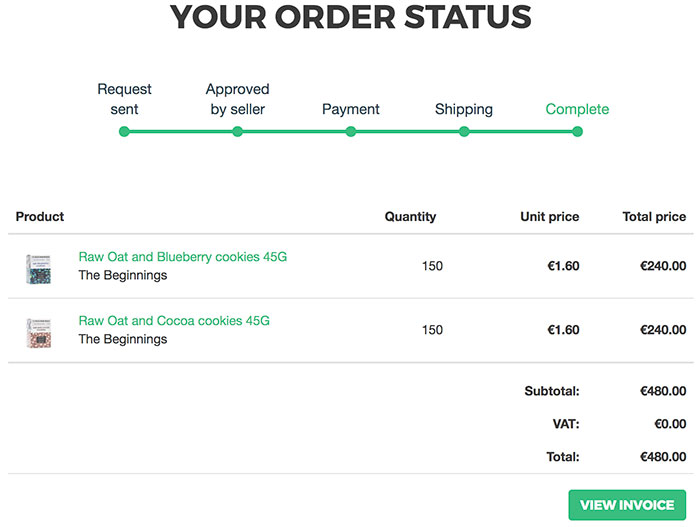Buy Wholesale Food Online
How does it work?
Our order system built to buy wholesale food online is optimised for simple and comfortable usage, however, tackles important aspects of the ordering process. This article displays the process from submitting an order for wholesale food products to informing the seller that you received the goods. To understand this in more details, please view the video below or read the sections underneath.
1. Browse extensive lists of products
On Smackway platform you can browse through extensive lists of wholesale products from various countries. This is the place where food producers showcase their wholesale food online. You can use the search form, categories navigation and the filters to easily and quickly find the products that you are looking for or may be interested in.
2. Select products to form an order
Once you have found a product you would like to order, click to view product details. Afterwards, simply type in an amount and click "Add to order". You can add as many products as you want, so feel free to continue browsing. You can easily access all products from the same producer below the current product details.
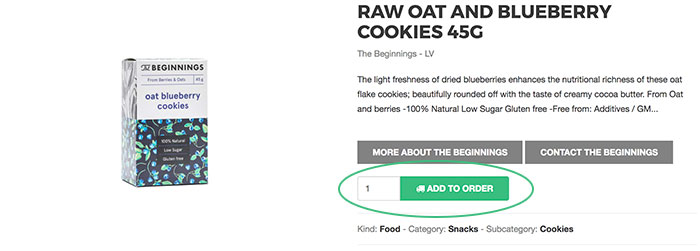
3. Review order and submit request
When you have added all the products you wish to buy, you can review your order by hovering over "Orders" in the navigation bar and clicking "View order". Moreover, if you change your mind and wish to alter the order to remove some product or alter the quantity, you can easily do that there. Having verified your order contents, you can submit an order request to the seller.
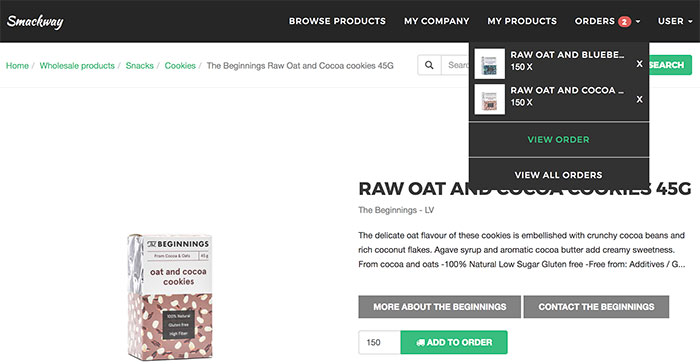
Orders may vary in quantities and product variety, thus, sometimes the prices for products are not visible initially, but the seller can reply to your request by providing the prices for each product. Once the order request is submitted, the seller is notified about it. Whenever the seller approves or rejects your offer, you will be notified by an email.
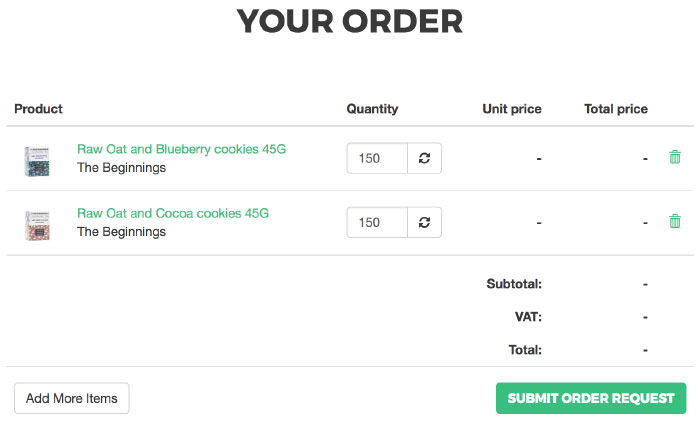
4. Invoice and payment
When the seller accepts your order request, he will also generate an invoice for you. We will notify you about a generated invoice via email. If you need a copy of the invoice for printing or bookkeeping, you can download a PDF version of it. In the invoice, you will find the required information to make a payment to the seller.
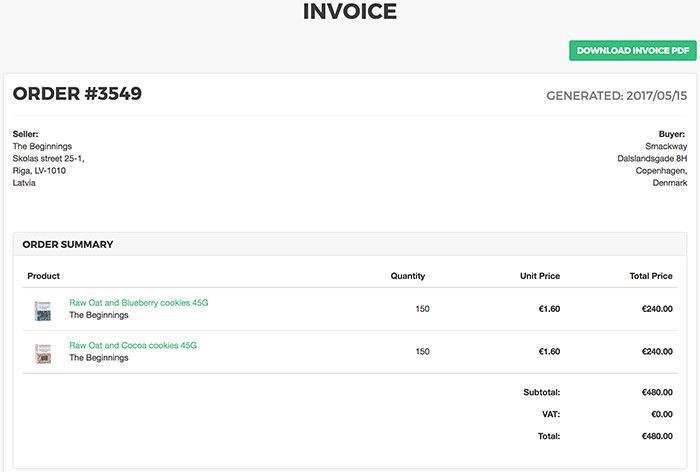
Finally, when you have made a transfer and paid the invoice, you should mark the invoice as paid. When you do, we will inform the seller that you have paid for the goods, thus making the shipping process faster.
5. Receive goods
When the seller has shipped the goods, we will inform you via an email notification. Once you have received the products, please mark the order as completed, so we can inform the seller that the transfer has been successful.